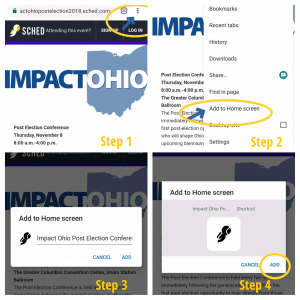Impact Ohio is excited to announce the addition of a mobile app to our 2018 Impact Ohio Post Election Conference. The Impact Ohio App will be available to all of our 2018 attendees. The app can be easily added to your smartphone (iPhone and Android compatible) and used to manage your personal schedule, interact with fellow attendees, learn more about our speakers and sponsors, find the location of breakouts, get live social media updates, and ultimately give feedback on your overall experience.
Below are instructions on how to get the app. Once you have completed this process, the Impact Ohio app will be located on your home screen and is yours to explore before, during, and after the conference. We look forward to having you at this year’s 2018 Impact Ohio Post Election Conference!
The App for iPhone
To obtain the Impact Ohio App on your iPhone follow these easy steps:
Open the following link in your mobile device: https://impactohiopostelection2018.sched.com
1. Once you have been brought to the app website, click the small up arrow located at the bottom center of your screen.
2. Scroll RIGHT through your options until you find “Add to Home Screen.”
3. Click “Add to Home Screen” and your phone will automatically name the app “Impact Ohio.”
4. Click “Add.”
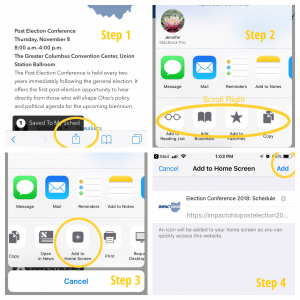
The App for Android
To obtain the Impact Ohio App on your Android phone follow these easy steps:
Open the following link in your mobile device: https://impactohiopostelection2018.sched.com
1. Once you have been brought to the app website, tap the menu button (three dots at the upper right of your screen).
2. Tap “Add to Home screen.”
3. You will be able to enter a name for the shortcut and click “ADD”.
4. Click “ADD” again and the icon will appear on your home screen like any other app shortcut.